To edit, or upgrade a listing in the AZFreight web database, it must be linked to your login account. Creating that link is easy, and may even be done automatically if your login email matches your company’s web domain.
Follow these steps to claim your listing:
- Search for your company using the ‘Search Companies‘ text box to the right
- If you see it appear in the list, then you can claim it. If not, you will need to enter it as a new company at the Directory page.
- To claim it, click on it, to go to the company page, and see the ‘Edit this Entry’ button, top-right:

- If the button is blue, you have permission to edit it, it looks like this:
 Clicking that will give you the edit module for your page.
Clicking that will give you the edit module for your page. - You can also access the edit module for listings you can change at the my-account page.
- If the button is white, you need to claim it.
- To claim it, click the button and enter the information required. As long as you are logged in, you will see this:
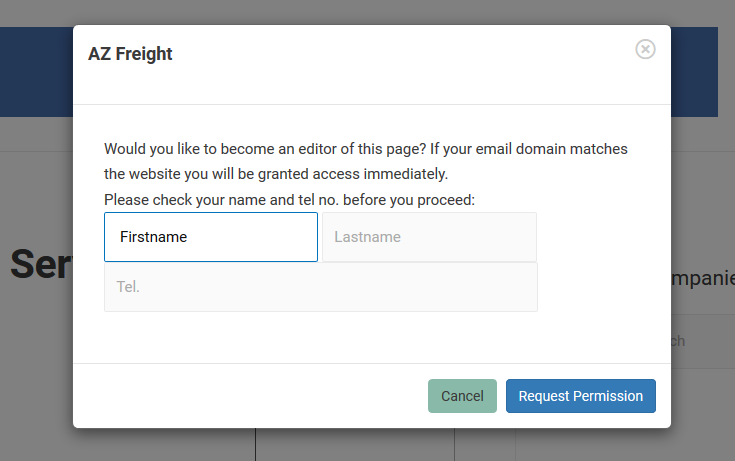
- Enter your name and telephone, so we can contact you if need be.
- We will do all we can to grant you permission to edit, but may need to qualify you with your company first.
And that’s it. When you have access to edit a listing on AZ you can edit it, and upgrade it to Premium any time you want.